Går det att koppla in en mp3-spelare i AUX kontakten i handskfacket, sitter en command apd navigator i min s211 2006.
Har letat lite på google och här på forumet men inte hittat något som förklarar mitt problem.
Koppla in Mp3-spelare i aux kontakten.
Re: Koppla in Mp3-spelare i aux kontakten.
Varför inte testa?
Re: Koppla in Mp3-spelare i aux kontakten.
Det är väl det den är till för ?!?!?
AUX = Auxiliary input jack, generally for audio
AUX = Auxiliary input jack, generally for audio
- prototypen
- Expert

- Posts: 589
- Joined: Sat 09 Dec, 2006 16:49
- Location: Göteborg
Re: Koppla in Mp3-spelare i aux kontakten.
Ja via AUX ingången kan du köra en mp3 spelare.
Du får dock styra allt på mp3 spelaren, bara volym kan kontrolleras på radion.
Om du vill ha full funktionalitet med styrning på ratt knappar etc. så måste du ha ett interface.
Du får dock styra allt på mp3 spelaren, bara volym kan kontrolleras på radion.
Om du vill ha full funktionalitet med styrning på ratt knappar etc. så måste du ha ett interface.
Re: Koppla in Mp3-spelare i aux kontakten.
prototypen wrote:Ja via AUX ingången kan du köra en mp3 spelare.
Du får dock styra allt på mp3 spelaren, bara volym kan kontrolleras på radion.
Om du vill ha full funktionalitet med styrning på ratt knappar etc. så måste du ha ett interface.
Ok! Vad kostar ett interface system?
Såg ett på Youtube, men det såg dyrt ut, och krångligt att installera.
Re: Koppla in Mp3-spelare i aux kontakten.
original ipod interface kan bara installeras i W/S211 med Comand
- Winis Mbsca
- Site Admin

- Posts: 6380
- Joined: Thu 24 Apr, 2003 20:02
- Location: Tomelilla, Skåne
- Contact:
Re: Koppla in Mp3-spelare i aux kontakten.
Kan rekomendera Alpine´s ex-10 annars, det har vi i vår S211 med Audio 10.
Karma Sutra: -When fate fucks you in all sorts of creative ways...
1996 C230Komp W202
2018 E200d Kombi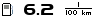
2014 Toyota Auris Sport Touring (Hybrid)
1996 C230Komp W202
2018 E200d Kombi
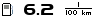
2014 Toyota Auris Sport Touring (Hybrid)
Re: Koppla in Mp3-spelare i aux kontakten.
vic viper wrote:original ipod interface kan bara installeras i W/S211 med Comand
Hur går instalationen til rent praktiskt? Och vad kostar det?
- prototypen
- Expert

- Posts: 589
- Joined: Sat 09 Dec, 2006 16:49
- Location: Göteborg
Re: Koppla in Mp3-spelare i aux kontakten.
bkaer wrote:vic viper wrote:original ipod interface kan bara installeras i W/S211 med Comand
Hur går instalationen til rent praktiskt? Och vad kostar det?
Som Vic Viper sa så är det bara om du har Comand kod 527 UTAN DVD-VÄXLARE som kan ha original iPod interface.
Detta gäller E-Klass 211 med NTG 1 = byggda före augusti 2008.
Är bilen byggd efter augusti 2008 så har den NTG 2,5 då kan man ha iPod interface för musik på samtliga originalradio, har man Comand (både med och utan växlare) så finns det även ett interface för iPod som klarar video.
Re: Koppla in Mp3-spelare i aux kontakten.
Jag har en Command aps utan cd växlare och bilen är en S211:a 2006:a. Vart får man tag i detta interface?
- prototypen
- Expert

- Posts: 589
- Joined: Sat 09 Dec, 2006 16:49
- Location: Göteborg
Re: Koppla in Mp3-spelare i aux kontakten.
Hos din lokala MB återförsäljare hittar du detta interface B67824239, monteringstiden i din kombi är ca:3,7-4,0 tim.
Priset för satsen är ca: 2000-2500 kr.

New iPod® Interface Kits
• Full integration of the iPod®
• Space for up to 20,000 songs in the glove compartment
• Simple to operate via multifunction steering wheel and central instrument cluster display
The iPod® Interface Kit allows you to connect up an iPod to the on-board audio system, giving
you direct access to up to 20,000 stored songs, or 1200 hours of non-stop entertainment. The
interface, which is integrated in the glove compartment, turns the car into a mobile audio archive
and is extremely simple to use. The MP3 player is simply plugged into the iPod® Interface Kit in
the glove compartment and it is automatically linked up to the audio system. The only exception is
the SLK‑Class, where the iPod is connected to the centre console. Operation is very user-friendly:
the driver scrolls through the iPod® menu using the buttons on the standard multifunction steering
wheel. The central instrument cluster display shows all of the relevant information. This helps
enhance safety on board – the driver’s hands stay firmly on the steering wheel and attention is not
diverted from the surrounding traffic.
With the new iPod Interface Kit audio books and podcasts can now be selected directly via the
menu in the instrument cluster display.
The intelligent system is suitable for all current Apple MP3 players, i.e. the iPod® (3rd generation
onwards), iPod® mini, iPod® photo, iPod® U2, iPod® nano and iPod® video. Depending on the
iPod® model, the Interface Kit provides the Mercedes driver with access to up to 80 GB of memory
– enough for 20,000 MP3 songs. That’s the equivalent of just under 1300 CDs – which, in their usual
format, would fill around five cabin-ready suitcases. With the iPod Interface Kit and the optional iPod
holder, however, your private music library will fit comfortably in the glove compartment – leaving
you with plenty of stowage space in the rear.
Quick ‘plug and play’ installation
The vehicle and iPod® are connected up ‘plug and play’-style. Once the Interface has been installed,
no further hardware or software installations are required. When the iPod® is plugged into the
Interface in the glove compartment, the vehicle’s on-board electronics communicate with the iPod
via the Interface. To switch it on, all you have to do is press the COMAND system’s AUX button.
A particular advantage of the Mercedes-Benz system is that other devices – the CD changer, for
example – remain functional as the iPod® Interface Kit is connected to the audio system via a
separate interface. The navigation system and other functions which are controlled directly via the
head unit can still be used.
All music functions available via multifunction steering wheel
The multifunction steering wheel can be used to operate all of the music functions on the MP3
player. The driver uses the buttons on the steering wheel to navigate through the playlists, scroll
back or forward through the menus, adjust the volume and skip or repeat tracks. The instrument
cluster display indicates the name of the Song, the Artist and the Album, plus the MP3 player
mode.
Choose a song – or sit back and leave the choice to the iPod®
The driver can choose which song to listen to or select the iPod®’s Shuffle mode, which plays back
the songs from your personal library in the glove compartment in random order. If you are planning
a longer journey you can, of course, also store and listen to audio books, language courses or stories
for the children on board.
Power from the glove compartment
The iPod® Interface Kit offers a further advantage to Mercedes drivers: whenever the iPod® is
plugged in, the MP3 player’s battery is automatically recharged by the on-board power supply
– although only when the ignition is on. When you take the iPod® out of the glove compartment
after a long journey, the battery will have recharged to its full capacity of 18 hours’ play time.
Mercedes-Benz "Mixed Tape": a service for music-lovers
Mercedes-Benz offers a further service for MP3 owners – free Mixed Tape downloads on the internet.
Every eight weeks 15 selected songs are made available at http://www.mercedes-benz.com/mixedtape.
The songs are available via data streaming or download. You can then burn them onto a CD-ROM or
store them on your MP3 player free of charge.
Components:
The iPod Interface Kit consists of:
• 1 x iPod Interface
• 1 x wiring harness for iPod Interface
• 1 x wiring harness for iPod
• 1 x operating instructions
• Small parts for installation
• Please note that the iPod Interface Kit does not include an iPod MP3 player or the iPod holder.
• Please also note that the system cannot transmit video signals from the iPod video.
• Please note that it is not possible to install the iPod Interface Kit in model series W/S 211, C 219
or R 171 in conjunction with Audio 20 CD or Audio 50 APS as the head unit does not feature an
interface for sound transmission. It can only be installed in conjunction with COMAND APS in
these models.
Model series W/S 211:
WIS: AZ82.60-P-0014T, AZ82.60-P-0014TR, AZ82.60-P-0014TT, AZ82.60-P-0014TRT
ASRA: 8298700, 8298770 (for models without telephone +4 work units)
Installation time: 41 work units (W 211), 45 work units (S 211)
Part number: B6 782 4239

Priset för satsen är ca: 2000-2500 kr.
New iPod® Interface Kits
• Full integration of the iPod®
• Space for up to 20,000 songs in the glove compartment
• Simple to operate via multifunction steering wheel and central instrument cluster display
The iPod® Interface Kit allows you to connect up an iPod to the on-board audio system, giving
you direct access to up to 20,000 stored songs, or 1200 hours of non-stop entertainment. The
interface, which is integrated in the glove compartment, turns the car into a mobile audio archive
and is extremely simple to use. The MP3 player is simply plugged into the iPod® Interface Kit in
the glove compartment and it is automatically linked up to the audio system. The only exception is
the SLK‑Class, where the iPod is connected to the centre console. Operation is very user-friendly:
the driver scrolls through the iPod® menu using the buttons on the standard multifunction steering
wheel. The central instrument cluster display shows all of the relevant information. This helps
enhance safety on board – the driver’s hands stay firmly on the steering wheel and attention is not
diverted from the surrounding traffic.
With the new iPod Interface Kit audio books and podcasts can now be selected directly via the
menu in the instrument cluster display.
The intelligent system is suitable for all current Apple MP3 players, i.e. the iPod® (3rd generation
onwards), iPod® mini, iPod® photo, iPod® U2, iPod® nano and iPod® video. Depending on the
iPod® model, the Interface Kit provides the Mercedes driver with access to up to 80 GB of memory
– enough for 20,000 MP3 songs. That’s the equivalent of just under 1300 CDs – which, in their usual
format, would fill around five cabin-ready suitcases. With the iPod Interface Kit and the optional iPod
holder, however, your private music library will fit comfortably in the glove compartment – leaving
you with plenty of stowage space in the rear.
Quick ‘plug and play’ installation
The vehicle and iPod® are connected up ‘plug and play’-style. Once the Interface has been installed,
no further hardware or software installations are required. When the iPod® is plugged into the
Interface in the glove compartment, the vehicle’s on-board electronics communicate with the iPod
via the Interface. To switch it on, all you have to do is press the COMAND system’s AUX button.
A particular advantage of the Mercedes-Benz system is that other devices – the CD changer, for
example – remain functional as the iPod® Interface Kit is connected to the audio system via a
separate interface. The navigation system and other functions which are controlled directly via the
head unit can still be used.
All music functions available via multifunction steering wheel
The multifunction steering wheel can be used to operate all of the music functions on the MP3
player. The driver uses the buttons on the steering wheel to navigate through the playlists, scroll
back or forward through the menus, adjust the volume and skip or repeat tracks. The instrument
cluster display indicates the name of the Song, the Artist and the Album, plus the MP3 player
mode.
Choose a song – or sit back and leave the choice to the iPod®
The driver can choose which song to listen to or select the iPod®’s Shuffle mode, which plays back
the songs from your personal library in the glove compartment in random order. If you are planning
a longer journey you can, of course, also store and listen to audio books, language courses or stories
for the children on board.
Power from the glove compartment
The iPod® Interface Kit offers a further advantage to Mercedes drivers: whenever the iPod® is
plugged in, the MP3 player’s battery is automatically recharged by the on-board power supply
– although only when the ignition is on. When you take the iPod® out of the glove compartment
after a long journey, the battery will have recharged to its full capacity of 18 hours’ play time.
Mercedes-Benz "Mixed Tape": a service for music-lovers
Mercedes-Benz offers a further service for MP3 owners – free Mixed Tape downloads on the internet.
Every eight weeks 15 selected songs are made available at http://www.mercedes-benz.com/mixedtape.
The songs are available via data streaming or download. You can then burn them onto a CD-ROM or
store them on your MP3 player free of charge.
Components:
The iPod Interface Kit consists of:
• 1 x iPod Interface
• 1 x wiring harness for iPod Interface
• 1 x wiring harness for iPod
• 1 x operating instructions
• Small parts for installation
• Please note that the iPod Interface Kit does not include an iPod MP3 player or the iPod holder.
• Please also note that the system cannot transmit video signals from the iPod video.
• Please note that it is not possible to install the iPod Interface Kit in model series W/S 211, C 219
or R 171 in conjunction with Audio 20 CD or Audio 50 APS as the head unit does not feature an
interface for sound transmission. It can only be installed in conjunction with COMAND APS in
these models.
Model series W/S 211:
WIS: AZ82.60-P-0014T, AZ82.60-P-0014TR, AZ82.60-P-0014TT, AZ82.60-P-0014TRT
ASRA: 8298700, 8298770 (for models without telephone +4 work units)
Installation time: 41 work units (W 211), 45 work units (S 211)
Part number: B6 782 4239
Who is online
Users browsing this forum: No registered users and 3 guests


